
The Ultimate Guide to Choosing the Best USB Headphones with Mics for PC Users
Picture this: You’re mid-Zoom call, the CEO pauses, waiting for your input. But instead of your clear, articulate response, a garbled mess of audio chaos erupts from your end. Nightmare, right? Enter USB headphones with microphones. These aren’t just tech gadgets—they’re your bridge to clarity, professionalism, and immersive soundscapes. USB headphones simplify your audio world: plug in, and boom, you’re in business.
But let’s not rush. Finding the right pair? That’s an expedition. There’s an avalanche of options: gaming beasts, minimalist workhorses, or feature-packed hybrids. Here’s the ultimate guide to navigate this maze with confidence.
Table of Contents
- 1 Why USB Headphones Are Dominating Audio Gear
- 2 What to Look For in USB Headphones
- 3 Top USB Headphones and Microphone for PC: The Ultimate Comparison
- 4 FAQs You Didn’t Know You Had
- 5 Current Trends in USB Headphones
- 6 Expert Tips to Choose the Best USB Headphones
- 7 The Secret Sauce to Prolonging Headphone Life
- 8 How to Make USB Headphones Last Longer Than Your PC
- 9 Future Trends in USB Headphones: What’s Next?
- 10 Conclusion
Why USB Headphones Are Dominating Audio Gear
USB headphones have become the audio superhero for PC users. Why? Consistency. They bypass the often-mediocre internal sound card of your PC, offering richer, sharper sound. No crackles, no pops—just uninterrupted excellence. Whether you’re a gamer dodging grenades in Call of Duty, a professional pitching million-dollar ideas on Teams, or an audiophile obsessing over bass drops, USB headphones deliver.
What to Look For in USB Headphones
1. Audio Fidelity That Makes You Listen Twice
Think massive soundscapes, pinpoint clarity, and immersive vibes. Look for 50mm drivers (hello, deep bass), wide frequency ranges (20Hz to 20kHz covers the essentials), and even surround sound if you’re into gaming.
- Example: The HyperX Cloud II boasts 53mm drivers with virtual 7.1 surround sound. Price: $99.
2. Mic Performance—Crystal Clear or Bust
Garbage in, garbage out. If your mic captures every dog bark and leaf blower outside, you’re doomed. Noise-cancelling microphones save the day. Features like cardioid patterns that focus on your voice, and detachable designs for flexibility, add major points.
- Example: Jabra Evolve 40: Noise-isolating mic, busy light indicator, USB/3.5mm combo. Price: $120.
3. Comfort That Feels Like a Hug for Your Head
No one wants a skull vice. Look for memory foam cushions, adjustable headbands, and lightweight builds. Long gaming sessions or work marathons demand it.
- Example: Razer Kraken X USB: Featherlight with thick ear cushions. Price: $50.

Top USB Headphones and Microphone for PC: The Ultimate Comparison
| Brand & Model | Key Features | Price | Best For |
|---|---|---|---|
| HyperX Cloud II | 53mm drivers, 7.1 surround, durable frame | $99 | Gamers |
| Logitech H390 | Laser-tuned drivers, noise-cancelling mic | $40 | Professionals |
| Jabra Evolve 40 | Noise-isolating mic, USB/3.5mm jack | $120 | Remote Workers |
| SteelSeries Arctis 5 | DTS surround, RGB lighting, retractable mic | $100 | Gamers/Streamers |
| Razer Kraken X USB | 7.1 surround, lightweight, cardioid mic | $50 | Budget Gamers |
FAQs You Didn’t Know You Had
1. USB vs. 3.5mm Headphones: What’s the Difference?
USB headphones deliver consistent sound quality by processing audio signals digitally. Unlike 3.5mm headphones, they bypass the PC’s sound card, which can often be a weak link.
2. Do All USB Headphones Work Across Devices?
Not always. Some require drivers; others may only support USB-A. USB-C headphones, like the Corsair Virtuoso RGB, are more versatile for modern devices.
3. What’s the Deal with Surround Sound?
Surround sound isn’t just a buzzword—it’s an experience. Virtual 7.1 sound creates directional audio, perfect for pinpointing enemy footsteps in competitive gaming.
Current Trends in USB Headphones
1. Adaptive Noise Cancellation
Tech that adjusts mic sensitivity based on your environment is the future. Imagine being in a crowded café but sounding like you’re in a studio.
2. Sustainability in Design
Brands like Logitech are incorporating recycled materials, making eco-conscious consumers smile.
3. Gaming-Centric Enhancements
RGB lighting, haptic feedback, and customizable EQ profiles are no longer optional for gamers.
Expert Tips to Choose the Best USB Headphones
For Gamers:
- Go for surround sound models like SteelSeries Arctis 5 to fully immerse in virtual worlds.
- Bonus: RGB lighting that syncs with gameplay.
For Professionals:
- Noise-cancelling microphones are non-negotiable. Look for headsets like the Jabra Evolve2 30 with superb clarity.
For Audiophiles:
- Wide frequency response and customizable EQ settings are your go-to. Think Corsair HS60 Haptic for a studio-like experience.
The Secret Sauce to Prolonging Headphone Life
- Keep Them Clean: Dust and earwax are silent killers.
- Invest in a Headphone Stand: Avoid stretching the headband.
- Cable Management: A tangled USB cable is a recipe for disaster.
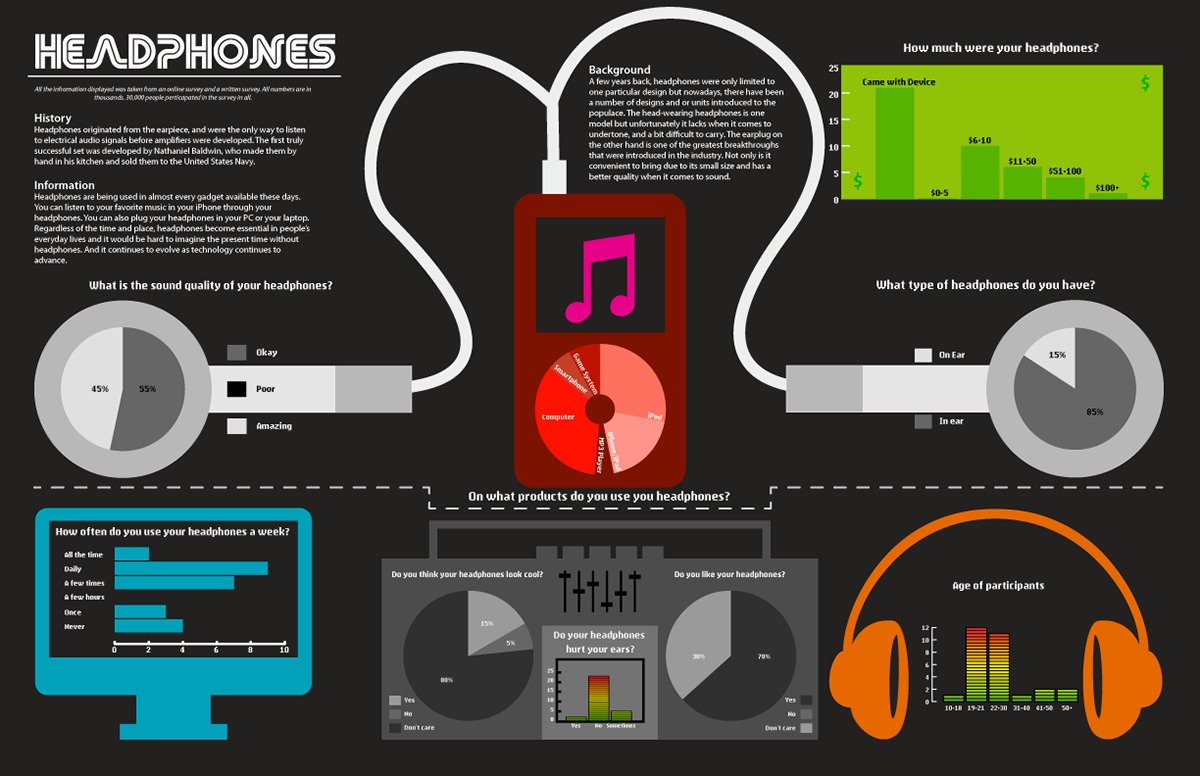
The Accessories You Didn’t Know Your USB Headphones Needed
You’ve got the headphones—plugged in, working fine, delivering crisp audio. But is that really all there is? Accessories aren’t just add-ons; they’re multipliers of performance, fine-tuning every nuance of your experience. From enhancing functionality to simplifying usage, the right accessory can turn “good enough” into “why didn’t I do this sooner?”
1. USB Hubs: Port Shortage? No Problem!
Picture this: a cluttered desk, every port on your PC screaming for relief. Enter USB hubs. These nifty devices transform one port into many without sacrificing speed. Look for USB 3.0 hubs to ensure fast, reliable connections.
- Example: The Anker 4-Port USB Hub, priced at $20, offers high-speed connectivity in a sleek, portable design.
2. Boom Arms: Precision Positioning for Perfect Audio
Even the best microphones falter without proper placement. A boom arm gives you control, letting you position your mic precisely for optimal sound. No more leaning awkwardly toward the desk. No more accidental bumps ruining your recording.
- Example: The Rode PSA1 Boom Arm is a workhorse for $99, offering smooth rotation and height adjustment.
3. USB Sound Cards: Customize Every Decibel
For the audiophiles and tinkerers, an external USB sound card is your playground. It enhances sound quality while giving you granular control over EQ settings, mic sensitivity, and more. A built-in DAC (Digital-to-Analog Converter) elevates the clarity of your audio even further.
- Example: The Creative Sound BlasterX G6, priced at $150, combines high-resolution audio with surround sound capabilities.
4. Ear Cushion Covers: Hygiene Meets Comfort
Sweaty ears? Dust build-up? Ew. Ear cushion covers solve this with breathable fabrics, extending the life of your headphones while keeping things clean and cozy.
- Example: The Geekria Ear Pad Covers are an easy fix for $12 a pair, fitting most standard headphone models.
How to Make USB Headphones Last Longer Than Your PC
Buying a high-quality headset is an investment. But how you treat it determines whether it lasts a few months or a few years. Let’s go beyond the basics and dig into the habits that separate casual users from audio connoisseurs.
1. Ban the Cable Twists
USB cables might seem invincible, but repeated twisting, pulling, or wrapping too tightly wears them down faster than you’d think. Invest in cable clips or Velcro ties to keep everything neat and untangled.
2. Clean Like It’s Your Job
Audio quality can degrade over time if dirt builds up in the mic or earcups. Use a soft brush to remove debris from the mic mesh, and wipe down the ear cushions with a slightly damp microfiber cloth. For deeper cleaning, try isopropyl alcohol—but sparingly.
3. Store Smartly
Leaving your headphones lying around might feel harmless until they fall off the desk or get sat on. Hard-shell cases aren’t just for travel—they’re a fortress for your gear.
- Pro Tip: Look for cases with interior padding to protect delicate components.
Future Trends in USB Headphones: What’s Next?
The headphones of tomorrow? They’re already peeking over the horizon, and the possibilities are mind-boggling.
1. Spatial Audio for Everyone
Once limited to premium headsets, spatial audio is set to become the norm. Imagine soundscapes so real that a helicopter in-game feels like it’s buzzing over your head—or crisp movie dialogues that sound like they’re in the room.
2. AI-Driven Audio Enhancements
Artificial intelligence isn’t just for chatbots anymore. Expect headphones that adapt to your environment in real-time, automatically optimizing EQ settings and noise cancellation. Whether you’re in a quiet office or a bustling café, your audio adjusts seamlessly.
3. Modular Designs: The DIY Revolution
Break a headband? Snap a cable? Modular designs will allow you to replace individual parts instead of tossing the whole headset. It’s sustainable, cost-effective, and a game-changer for tech longevity.
Conclusion
Whether you’re a gamer looking for an edge, a professional striving for clarity, or an audiophile chasing perfection, USB headphones with mics offer a versatile solution. With the right choice, accessories, and maintenance practices, your audio setup can become a seamless part of your daily life. Explore the options above, pair them with the best accessories, and enjoy sound clarity like never before.
Elevate your audio game today! Discover the perfect USB headset that matches your needs and enjoy crystal-clear communication and immersive sound.

